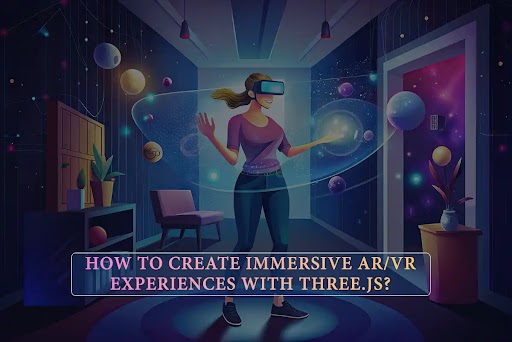Three.js VR and AR Development have revolutionised the way users and customers interact with brands. Virtual reality technology and augmented reality technology are the most promising technologies that drastically transformed the way people interact with digital information.
According to the data published in Statista, revenues generated through AR/VR technology are going to exceed 38.6 Billion USD in 2024. So, developers must focus on developing AR/VR apps using three.js to deliver a responsive, immersive, and comfortable experience to users.
This article explains how to create an Immersive AR/VR experience with three.js in detail.
How to set up a Three.js Environment for AR/VR Development?
The three.js environment is the most preferred one by the developers for 3D Development. For developing a project powered by AR VR technology, you would need at least one HTML file on your base project structure. So that you can define your webpage and JavaScript file on your three.js code.
With such a basic project structure, you need to execute the project coding locally and access it through a web browser. Installation and local three.js development can be created in two options, which are briefed below.
Option 1: Creating a three.js environment using NPM and a build tool
It is the most recommended option for AR/VR development. Opting for NPM (Node Package Manager) and a build tool doesn’t have any dependencies on your projects. This will reduce the risk of getting more problems that can’t be resolved in static hosting. With the support of the build tool, you won’t need to import maps to inherit JavaScript files and NPM packages.
Step to create a three.js environment using NPM and a build tool
- Install Node.JS on your project structure to manage the load dependencies.
- Using the terminal you can easily install three.js and a build tool like Vite to your project.
- Now, use the command line ‘npx vite’ to run the project.
- If there’s no bug, you can see a URL similar to “http://localhost:5173” on your terminal.
By using the appeared URL you can easily access the web applications and create a scene.
Option 2: Creating a three.js environment using CDN
Creating a three.js environment using CDN (content delivery network) requires some changes to your base project structure. Let’s take a look at how to make the change and create a three.js environment.
- To import ‘three’ in main.js, you need to add an ‘import map’ command on your ‘index.html’ followed by codes given below.
<script type="importmap">
{
"imports": {
"three": "https://cdn.jsdelivr.net/npm/three@<version>/build/three.module.js",
"three/addons/": "https://cdn.jsdelivr.net/npm/three@<version>/examples/jsm/"
}
}
</script>- Now, you need a local server to run so that you can access the web application files using a web browser. Install Node.js and use the command line ‘npx serve’ to start the local server.
- If there’s no bug, you can see a URL similar to “http://localhost: 3000” on your terminal.
By using the appeared URL you can easily access the web applications and create a scene.
Designing Immersive Environments and Interactions
Designing an immersive environment and interaction is vital for your three.js journey. An immersive environment simulates the real-world environment into an artificial space so that users will feel completely immersed in it. The ultimate goal of designing an immersive environment and interactions is to make the users believe the simulated environment is their current reality.
An immersive environment plays a handy role in games and movies where participants have a deep understanding, strong emotions, and memorable experiences through multiple senses.
Immersive environments are divided into three types, such as Virtual Reality (VR), Augmented Reality (AR), and Mixed Reality (MR). To design a successful immersive environment and interaction, you need to follow the below listed key principles.
- User-centric design: The heart of the immersive environment lies in creating a user-centric design. Your design must be intuitive and engage users more. To achieve user-centric design, designers must design by keeping end users in mind. Also, never forget to do user testing in the early stages of your project.
- Spatial awareness: The purpose of creating an immersive environment in VR and AR development is to place the users in 3D space. It is important to maintain consistency and realistic scales to create more engaging scenes by understanding user navigation.
- Intuitive interactivity: Creating intuitive interactivity by mirroring natural behaviours is the key to gaining a positive user experience. As a designer, you need to ensure actions and reactions during the interactions are natural and predictable by limiting cognitive load.
Optimising Performance and Deployment for AR/VR
As an AR and VR developer, you will surely be aware that augmented and virtual reality apps are emerging trends. But the key to note is AR and VR apps with immersive experiences captivate users a lot.
Successful AR and VR apps require proper optimization. A well-optimized app ensures high performance with low latency and delivers a better user experience. It doesn’t matter whether you are a Javascript developer or a three js developer, you need to follow the below listed best practices to optimise your applications.
- Prioritising user experience – It is the forefront task to be done during the AR/VR app development. This will ensure users have a comfortable and enjoyable engagement with the app at every stage.
- Optimising performance – Optimising AR/VR apps will help apps leverage platform-specific performance and to achieve low latency, smooth, and realistic immersive experience.
- Streamlining app interactions – AR/VR apps with streamlined interaction will make users feel natural, intuitive, and effortless during the engagement. Streamlining interaction should be carried out based on how users think and how they want to interact.
- Test and Iterate – Testing and iteration are crucial for building a successful AR/ VR app. It reveals the problems and provides an opportunity to improve the app to gain a better user experience.
Conclusion
AR/VR app development is the futuristic way for businesses to create engagement with users. Building apps with an immersive AR/VR experiences using three.js will bring the true capability of AR and VR technologies. Also, it will delight customers and help businesses to achieve their goals. Looking for the best Three.js solution with immersive AR/VR experiences? Hire Three.js developers to get 3D-based immersive experiences.