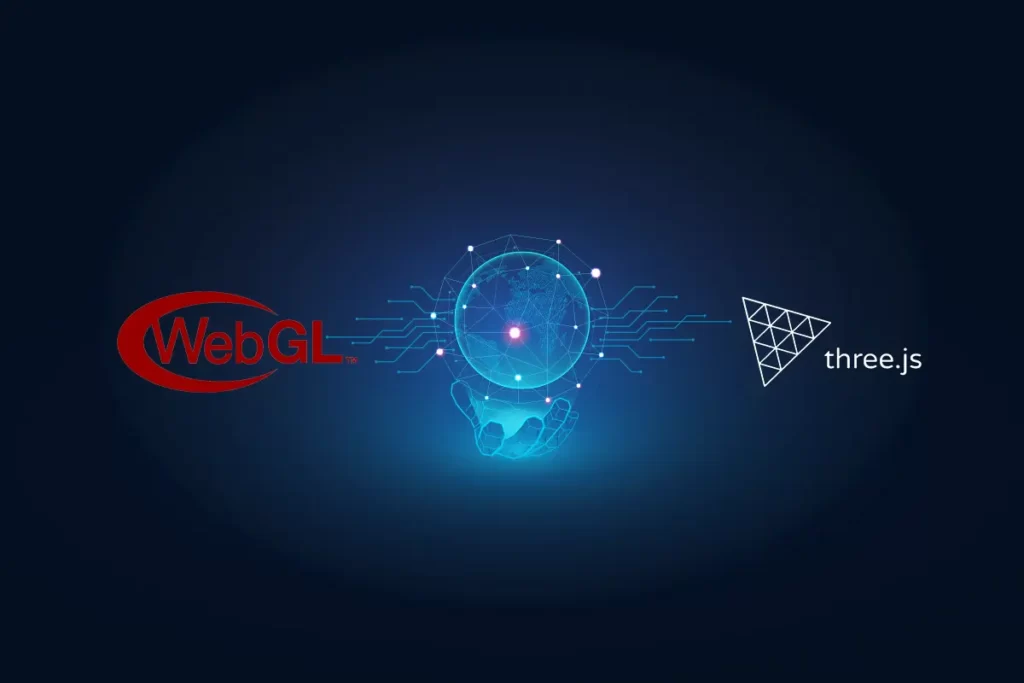Alright, gather ’round, tech enthusiasts! If you’ve ever dipped your toes into the vast ocean of web graphics, you’ve probably come across WebGL. But what’s the big fuss about it? Well, for starters, it’s how rendering works with WebGL that makes it a game-changer.
Now, toss in Three.js into the mix, and you’ve got yourself a tech cocktail that’s hard to resist. Think of WebGL and Three.js as two pals teaming up, with WebGL setting the stage and Three.js jazzing things up. It’s like having a classic car and then fitting it with a turbo engine – you’re in for an exciting ride!
If you’re scratching your head thinking, “Wait, what’s Three.js?” – don’t sweat it. We’re about to explore this dynamic duo and explore the magic they create together.
Benefits of WebGL for Better Consumer Interactions
Alright, folks! Let’s dive a bit deeper and see what makes WebGL the talk of the town. Ever wondered why it’s popping up everywhere in tech discussions? The secret sauce? Enhanced consumer interactions! Yes, in today’s digital age, a smooth and interactive user experience is what separates the champs from the chumps. And that’s where WebGL shines.
Efficient Rendering
First off, let’s talk about efficiency. In the world of graphics, rendering is like the grand finale of a fireworks show. It’s got to be spectacular! With WebGL, efficient rendering is the name of the game. It speeds things up, delivering crisp visuals without hogging all your device’s resources. It’s like having a master chef who whips up a gourmet meal in minutes. Quick, clean, and oh-so-tasty!
Multi-platform Compatibility
Now, onto the magic of versatility. WebGL doesn’t play favorites. Whether you’re on a smartphone, tablet, or good ol’ PC, WebGL ensures a consistent, smooth experience. It’s the ultimate crowd-pleaser! Imagine a musician who can rock out in any genre, from jazz to heavy metal – that’s WebGL for you, jamming out seamlessly across platforms.
Extra Security Layers
Last, but definitely not least, let’s talk safety. In a world full of digital threats, you want your graphics tool to be more than just pretty. WebGL comes with added security layers, ensuring that while your visuals dazzle, the bad guys are kept at bay. Think of it as hiring a bodyguard who’s also a fantastic party planner. You get to enjoy the shindig without any worries. Cheers to secure and stunning graphics!
The Role of Three.js in WebGL
WebGL grants users enhanced rendering options making it easier for the developers to develop experiential and immersive gaming or other app solutions. Three.JS is one of the prominent libraries that is used to build animated solutions with WebGL.
A little introduction to Three.JS
Alright, onto another rockstar in the graphics world: Three.JS! Think of WebGL as the stage, and Three.JS as the artist stealing the show. Born to make WebGL even more accessible to developers, Three.JS is that cool tool in the shed that simplifies complex tasks. Why wrestle with raw WebGL codes when you’ve got Three.JS to make things breezy? With it, creating jaw-dropping 3D graphics becomes as easy as pie. For all our tech enthusiasts in the Netherlands and beyond, this library is like the trusty bicycle that gets you places without the fuss. Simple, efficient, and always up for a graphics adventure. So, if you’re itching to create something visually stunning without getting tangled in complex codes, Three.JS is your go-to buddy! Onward to graphic greatness!
Why Use Three.js with WebGL?
So, you’ve got a feel for WebGL and a dash of Three.JS. But why combine them? Let’s explain it. Imagine wanting a delicious Dutch stroopwafel. WebGL gives you the basic ingredients, but Three.JS? Together, they’re a powerhouse. Using Three.JS with WebGL is like having a trusty sidekick; it streamlines the process, cutting down on the heavy coding lifting. For developers, especially our pals in the Netherlands, this means less head-scratching and more creating. Three.JS amplifies WebGL’s capabilities, making it smoother to craft intricate 3D visuals. It’s about taking that graphics game to the next level, and you get the most out of every pixel, without the extra hassle. So, team them up and watch the magic unfold.
Key Features of Three.js
Navigating the realm of 3D graphics might seem like trudging through Dutch canals without a map. But, with Three.js? Suddenly, those canals turn crystal-clear, and you’re steering like a captain. Let’s jump into the core features that set Three.js apart from other.
- Scenes: At the heart of any visual story is the setting – and in the world of Three.js, this is captured by ‘Scenes’. Think of a scene like the stage for a theatre play. It’s where all the action unfolds. The beauty of scenes in Three.js is the simplicity. You don’t have to juggle a ton of settings. Instead, you set up your stage, throw in the elements, and let the drama (or animation) unfold. For our developer friends in the Netherlands, it means spending less time fiddling with settings and more time creating those immersive visuals we all love to dive into.
- Effects:
We all enjoy a bit of pizzazz in visuals, don’t we? That’s where effects come in. Using effects in Three.js is akin to sprinkling a touch of magic into your work. Be it glowing halos, blurs, or the soft shimmer of a virtual lake; effects give depth and dynamism to your visuals. They’re the cherry on top of your 3D sundae. The library offers a rich collection, and playing with them can turn a good visual into a memorable one. Why settle for the ordinary when you can dazzle?
- Cameras:
Now, here’s where things get intriguing. A scene without a viewpoint is like Chicago without its bicycles – unthinkable! In Three.js, cameras define this viewpoint. They control what the viewer sees. It’s more than just point-and-shoot. Different cameras, like Perspective and Orthographic, allow for diverse visual experiences. Want a bird’s eye view or a close-up? Adjust your camera. For developers, this control is very important. It means tailoring experiences, guiding viewers, and making sure every angle is just right.
- Animations:
Three.js offers a smooth route to animate objects, making them dance, twist, jump, or even somersault at your command. It’s about making your scenes dynamic. Whether it’s the simple sway of trees or complex choreographed movements, animations in Three.js are designed to be intuitive. And that’s important. It makes sure that while you’re breathing life into your creations, you’re not losing your breath over intricate coding.
Conclusion
Alright, let’s break this down without the jargon. Picture WebGL as the engine of a car, and Three.js as the GPS guiding the way. One powers things up, and the other directs and designs the journey. If you’re playing around with web design or dreaming up cool animations, you really want these two in your toolkit. Think of them as your secret sauce to avoid online chaos and keep things looking snazzy. Anyone crafting web apps? Well, mixing WebGL and Three.js is like adding chocolate to milk. Pure magic! Rumor has it, this combo is fast becoming the norm. So, hop on the trend and let these tools do their magic. Trust me; it’ll make your life a whole lot easier.
This combination will enhance user experience and enable developers to release faster. Choosing expert developers well-versed in WebGL and Three.js is important for the right solution.