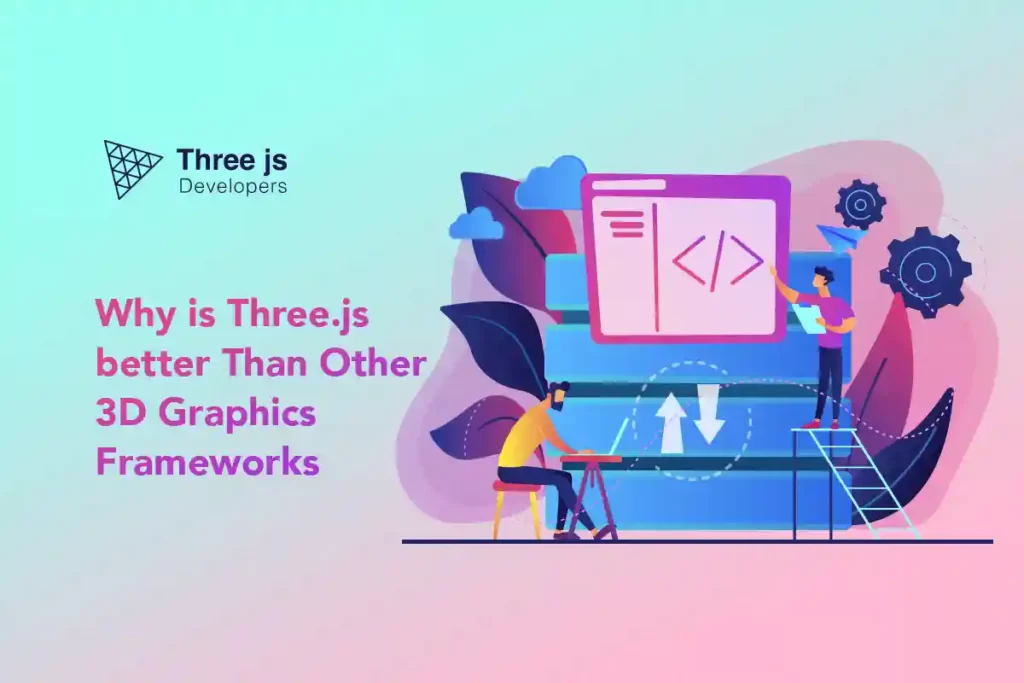In the diverse landscape of 3D web graphics, many frameworks are contending for developers’ recognition, each with its unique offerings and capabilities. Among these, Three.js consistently stands out as a front-runner. This lean yet potent JavaScript library facilitates an array of tools that render crafting engaging and immersive 3D web content an intuitive and streamlined endeavor.
What attributes give Three.js its edge over many other 3D graphics frameworks? In this detailed study, we investigate the reasons that make Three.js a preferable choice over its 3D graphic peers. We’ll probe into its core advantages, juxtapose it against celebrated frameworks such as Babylon.js, WebGL, A-Frame, Unity 3D, Blender, Unreal Engine, and Godot, and showcase why it often turns out to be the top choice for developers striving to infuse dynamism into web’s third dimension. Embark on this insightful journey with us as we unearth why Three.js is predominant in 3D web animations.
In-Depth Comparison Between Three.js and Other Popular 3D Graphics Frameworks
Navigating the field of 3D graphics for the web can be challenging, given the plethora of frameworks and libraries available. This is why understanding the unique strengths of these tools is essential. In this segment, we compare Three.js, a leader in the space, with Babylon.js and WebGL, illuminating how Three.js excels in simplicity, versatility, and compatibility.
Comparison with Unity 3D
Unity 3D is a feature-rich game development engine, but its suitability for web animations could be better.
The key aspects of Unity 3D are:
- Unity is a game engine designed to create complex, high-performance games for multiple platforms. It’s not inherently designed for web animations.
- Running Unity projects on the web relies on WebGL and WebAssembly, making the process complex and dependent on the client’s browser capabilities.
Contrarily, Three.js has its strengths when it comes to web animations:
- Three.js integrates effortlessly within the web development environment as a compact JavaScript tool.
- Unlike Unity, running on browsers doesn’t require additional plugins or compatibility layers.
- The library enables creating of engaging 3D animations directly in the browser, a task for which Unity is an overkill.
Must visit the detailed comparison between Unity Vs. Three.js framework.
Comparison with Babylon.js
Babylon.js and Three.js are two powerful, feature-rich 3D libraries for web development that have garnered considerable attention. Their capabilities and use cases often put them in direct comparison.
Babylon.js, despite being an advanced library, Babylon.js can be quite daunting for beginners. Here’s why:
- Babylon.js is feature-dense, which, while advantageous for advanced applications, can overwhelm newcomers.
- It necessitates a deeper understanding of 3D concepts, and the vast array of tools and functions can present a steep learning curve.
- With extensive features come added complexities. Even though Babylon.js provides exhaustive documentation, navigating it and knowing where to start can be challenging.
Unlike others, Three.js is crafted keeping simplicity at its core:
- Three.js underscores user-friendliness and straightforwardness, marking itself as an ideal initiation for novices in the 3D domain.
- It abstracts away the complexities of 3D graphics, allowing developers to create stunning visuals with less code.
- Unlike Babylon.js, which has a steeper learning curve, Three.js offers a smoother, more manageable learning journey.
Comparison with WebGL
Unlike WebGL, a low-level and verbose API, Three.js is a more efficient and intuitive tool for 3D animations.
WebGL offers a lot of control but at a cost:
- With WebGL functioning as a fine-tuned API, developers gain precise control over the rendering mechanism. But this often leads to lengthy and complex code.
- Creating a simple scene in WebGL involves dealing with intricate details like managing shaders, buffers, and matrix mathematics. While this flexibility is powerful, it requires considerable time and effort.
Three.js, however, streamlines these processes:
- Three.js is a convenient abstraction over WebGL, reducing the verbose and low-level code into a manageable and intuitive API.
- It automates many of the complex tasks involved in WebGL, allowing developers to focus more on the creative aspect of their projects rather than the technical details.
- Unlike WebGL, where you are responsible for the whole rendering pipeline, Three.js manages these details under the hood, providing a more efficient and simplified development process.
Comparison with A-Frame
A-Frame simplifies the creation of virtual and augmented reality environments with its user-friendly markup resembling syntax. However, it doesn’t match the versatility of Three.js.
A-Frame has certain attributes that differentiate it:
- While powerful in VR, A-Frame is less flexible for non-VR 3D applications.
- Its domain-specific approach makes it less suitable for creating a wide range of 3D web applications.
- Its declarative nature can also limit fine control over the 3D environment, which Three.js offers in abundance.
On the other hand, Three.js outshines in several areas:
- Three.js is highly versatile, capable of creating everything from simple 3D animations to complex, interactive graphics and VR experiences.
- Unlike A-Frame, Three.js does not limit you to a particular domain, making it the better option if you want to create diverse 3D applications.
- It provides lower control over the 3D scene, giving developers more flexibility in designing and managing their 3D content.
Comparison with Blender
While Blender is an outstanding open-source resource for model creation and rendering, its primary focus deviates from 3D web development.
Important points about Blender:
- While Blender is great for creating 3D models, it must be built to integrate them seamlessly into a web application.
- The models created in Blender often require additional processing or conversion before being used in a 3D web application.
Three.js, on the contrary, excels in these areas:
- Unlike Blender, Three.js creates interactive 3D animations directly in the web browser, making the development process smoother and more efficient.
- It can readily import and use 3D models from various formats, including those exported from Blender, providing greater flexibility and convenience for developers.
Comparison with Unreal Engine
Unreal Engine is a professional suite for high-end game development known for its stunning visual output.
Key attributes of Unreal Engine:
- Unreal Engine, while capable of producing visually impressive results, is overkill for most web-based 3D applications.
- However, its learning curve can be challenging and often seen as too cumbersome for straightforward 3D web apps.
In contrast, Three.js provides a more appropriate balance for web animation:
- It offers a blend of simplicity, efficiency, and visual quality, which is more in tune with the needs of web animations.
- Despite being a simpler tool, Three.js can create engaging and visually pleasing 3D experiences on the web.
Comparison with Godot
Godot, as an open-source game engine, excels specifically in 2D and 3D game creation.
Godot’s main features:
- While Godot provides a rich set of tools for game developers, its application in 3D web development is less extensive than Three.js.
- Exporting projects to the web is possible but can come with additional complexities and limitations.
In contrast, Three.js simplifies 3D web animation:
- Three.js integrates more seamlessly with the web ecosystem as a dedicated JavaScript library.
- Its lightweight nature and support for various loaders, materials, and lights make it a more flexible and convenient choice for 3D web animations.
Conclusion
The selection of a competent tool for 3D web development hinges on the project’s specific needs. Three.js, with its balance of simplicity, flexibility, and power, often emerges as an ideal choice. While other frameworks have their strengths, Three.js offers an unmatched blend of user-friendliness and versatility, making it a go-to tool for creating engaging and interactive web animations. The robust and active community support, continuous enhancements, and inherent compatibility with the web further cement Three.js’s position as a superior 3D graphics framework.